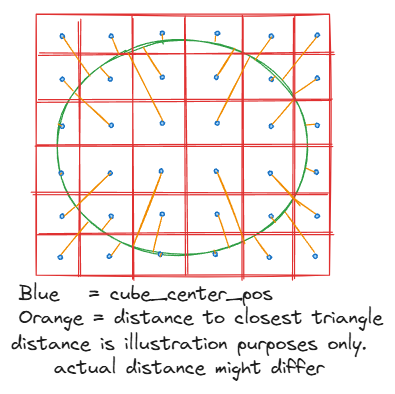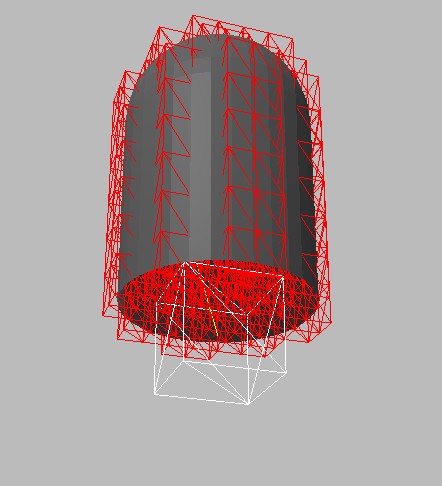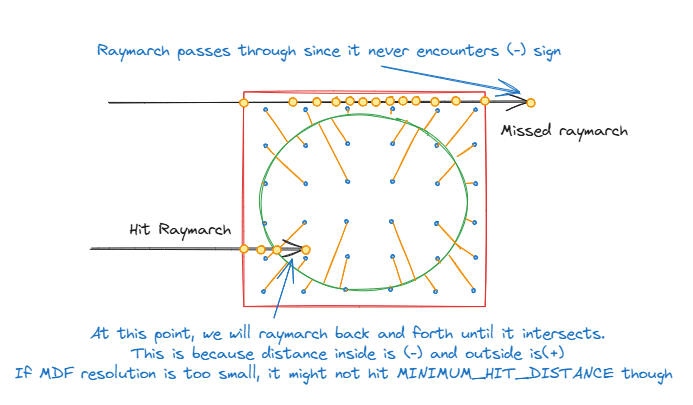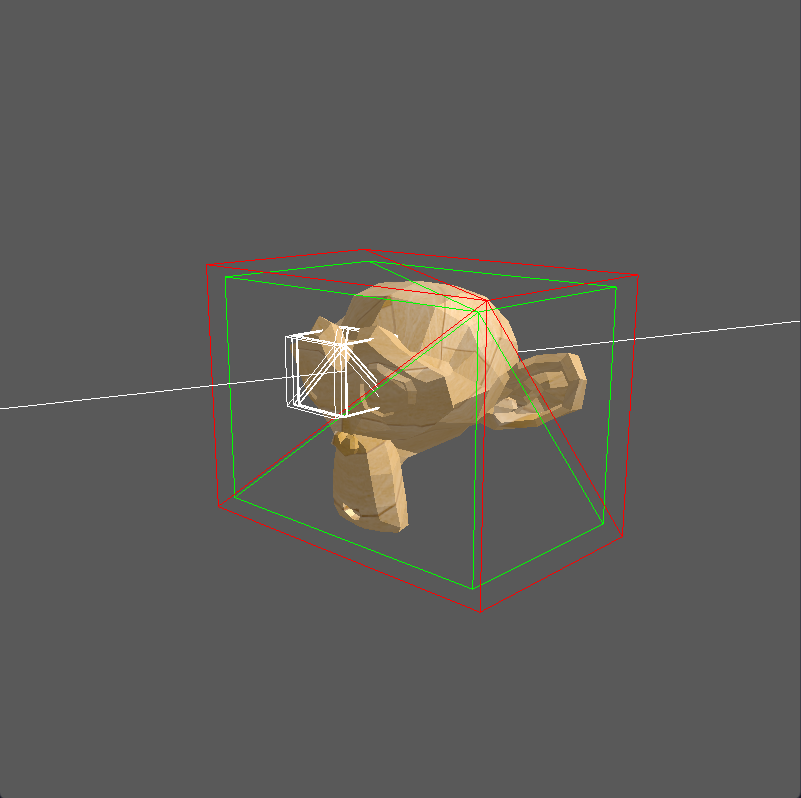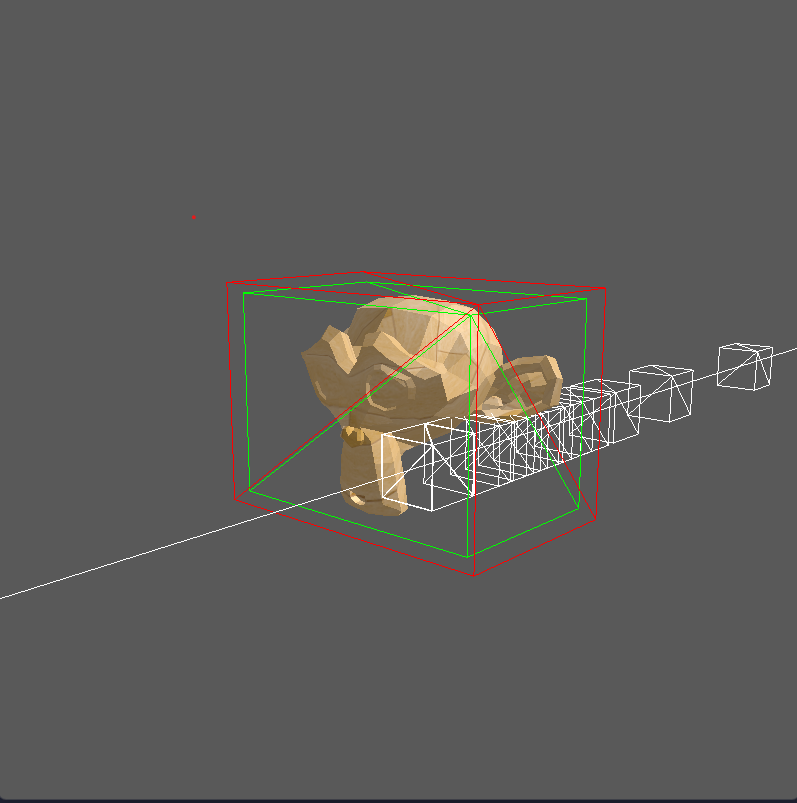[Guide] Mesh Distance Field + Shadow
Create shadows using Mesh Distance Field (MDF)
What is it?
A Mesh Distance Field (MDF) is another representation of a 3D mesh. It stores the distance to the closest triangle in a 3D texture, which we call Signed Distance Field (SDF). We will then use raymarcing + MDF in order to check whether a mesh occludes our fragment to the light to produce shadows. 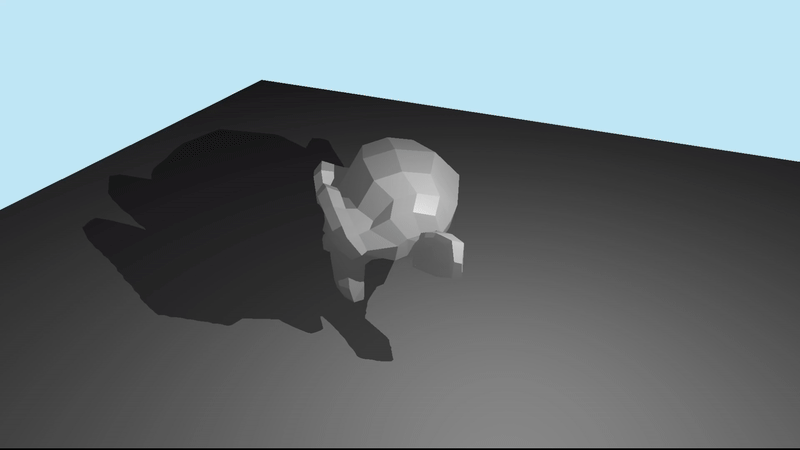 Dynamic shadows generated from raymarching mesh distance field.
Dynamic shadows generated from raymarching mesh distance field.
Why use MDF?
UE5’s Lumen seems to rely on MDF to help with lighting calculation, you can find the UE5 documentation describing it here. And we know UE5 can produce very beautiful looking lighting in realtime combined with Nanite (geometry clustering/virtualization).
 From UE5 docs, visualization of rendering a mesh using MDF
From UE5 docs, visualization of rendering a mesh using MDF
As far as I understand from my short period of dealing with MDF, here are the pros and cons of this method:
- Pros
- Cheaper to query compared to a full raytrace of the triangle mesh.
- Can be accelerated even more with acceleration structures such as kd-tree.
- Cons
- Generating the MDF can be quite tricky to implement and prone to errors.
- Shapes such as small foliage leaves might be quite tricky to represent with MDFs.
- Needs extra work to handle alpha/transparency layers.
I haven’t compared the performance and behavior of this technique with standard/cascaded shadow mapping. Hopefully, I will discover them along the way by developing my game/engine!
Following along
If you want to follow along, this guide is aimed towards more of an intermediate user. You need to be familiar with the following:
- Game dev mathematics (linear algebra)
- Some familiarity with c++, glfw, assimp, glm, and glad.
- Modern OpenGL rendering pipeline (with vertex and fragment shaders)
- SSBO
- UBO
- Compute Shaders (requires OpenGL 4.2, so macOS users can generate it on CPU instead of GPU since their latest supported OGL is 4.1)
You can find the full source code below:
| Link | Description |
|---|---|
| main.cpp | contains the the int main() and all the opengl setups |
| Compute Shader.cs Compute Shader (include) | The compute shader includes the shared.cpp so it can be run on CPU side as well (for debugging purposes) |
| Scene Shader VS Scene Shader FS Raymarcher (include) | Normal vertex shader and fragment shader with a raymarcher code pulled in with #include |
Pipeline overview
- Generate mesh distance field (MDF).
- Raster the 3D scene as normal.
- During raster, do occluson check fragment -> light.
Remember to check the full code if you’re confused as I will only be posting snippets here (otherwise it will get too long).
1. Generate mesh distance field (MDF) using compute shader.
We only generate the mesh distance field once, we can also save it and load it so we don’t need to generate it for each application run. For illustration purposes, I will be using 2D drawings, but you can imagine it as a 3D object, the principle should remain the same.
Load the mesh, we are using assimp in this case (wrapped in Model class)
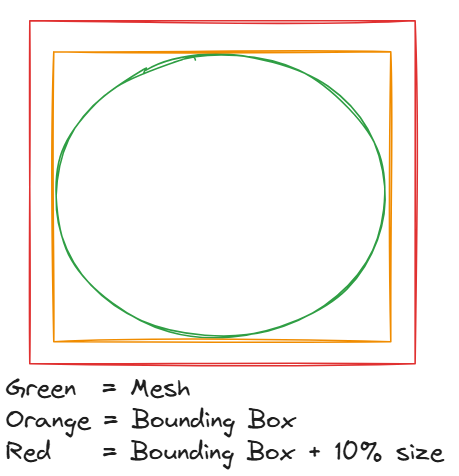
NOTE: The span of the MDF will be generated using the RED (bigger) bounding box.
During the raymarch we will step as much as the distance to the ORANGE bounding box. This guarantees that the raymarch point is inside the MDF instead of at the boundaries.1 2 3 4 5 6 7 8 9 10 11
// Load using assimp. const aiScene *scene = importer.ReadFile( path, aiProcess_Triangulate | aiProcess_GenSmoothNormals | aiProcess_FlipUVs | aiProcess_CalcTangentSpace | aiProcess_GenBoundingBoxes); // Bounding box accessed such as this auto inner_bb = monkey_mesh.boundingBox; auto outer_bb = monkey_mesh.boundingBox.apply_scale(Transform{ .scale = vec3(1.1, 1.1, 1.1), });
Load the compute shader as preparation to generate the MDF.
1 2
auto mdf_generator_shader = ComputeShader( std::string(ALE_ROOT_PATH) + "/src/renderer/sdf_generator_gpu_v2.cs");
Pass vertices, indices, and bounding boxes data to the compute shader (with SSBO and UBO).
1 2 3 4 5 6 7 8 9 10 11 12 13 14 15 16 17 18 19 20 21 22 23 24 25 26 27 28 29 30 31 32 33 34 35 36 37 38 39
glUseProgram(mdf_generator_shader.id); // Upload all required data for the generator to work { unsigned int vertex_buffer; unsigned int index_buffer; unsigned int ubo; glGenBuffers(1, &vertex_buffer); glBindBuffer(GL_SHADER_STORAGE_BUFFER, vertex_buffer); glBufferData(GL_SHADER_STORAGE_BUFFER, mesh.vertices.size() * sizeof(Vertex), mesh.vertices.data(), GL_STATIC_DRAW); glGenBuffers(1, &index_buffer); glBindBuffer(GL_SHADER_STORAGE_BUFFER, index_buffer); glBufferData(GL_SHADER_STORAGE_BUFFER, mesh.indices.size() * sizeof(unsigned int), mesh.indices.data(), GL_STATIC_DRAW); auto outer_bb = mesh.boundingBox.apply_scale(Transform{ .scale = vec3(1.1, 1.1, 1.1), }); auto gpu_data = GpuData{ ivec4(mesh.vertices.size(), mesh.indices.size(), 0, 0), vec4(mesh.boundingBox.min, 0.0), vec4(mesh.boundingBox.max, 0.0), vec4(outer_bb.min, 0.0), vec4(outer_bb.max, 0.0)}; glGenBuffers(1, &ubo); glBindBuffer(GL_UNIFORM_BUFFER, ubo); glBufferData(GL_UNIFORM_BUFFER, sizeof(GpuData), &gpu_data, GL_STATIC_DRAW); // wait until the upload is done glMemoryBarrier(GL_SHADER_STORAGE_BARRIER_BIT); glBindBufferBase(GL_SHADER_STORAGE_BUFFER, 2, vertex_buffer); glBindBufferBase(GL_SHADER_STORAGE_BUFFER, 3, index_buffer); glBindBufferBase(GL_UNIFORM_BUFFER, 4, ubo); }
Create 3D texture to hold the resulting MDF generation.
1 2 3 4 5 6 7 8 9 10 11 12 13 14 15 16
unsigned int texture_id; { glGenTextures(1, &texture_id); glBindTexture(GL_TEXTURE_3D, texture_id); glTexImage3D(GL_TEXTURE_3D, 0, GL_R32F, mdf_resolution, mdf_resolution, mdf_resolution, 0, GL_RGBA, GL_FLOAT, nullptr /*empty texture*/); glTexParameteri(GL_TEXTURE_3D, GL_TEXTURE_WRAP_S, GL_REPEAT); glTexParameteri(GL_TEXTURE_3D, GL_TEXTURE_WRAP_T, GL_REPEAT); glTexParameteri(GL_TEXTURE_3D, GL_TEXTURE_WRAP_R, GL_REPEAT); glTexParameteri(GL_TEXTURE_3D, GL_TEXTURE_MIN_FILTER, GL_LINEAR); glTexParameteri(GL_TEXTURE_3D, GL_TEXTURE_MAG_FILTER, GL_LINEAR); glBindTexture(GL_TEXTURE_3D, 0); }
Run the compute shader
1 2 3 4 5 6 7
// Run the compute shader { glBindImageTexture(0, texture_id, 0, GL_TRUE, 0, GL_READ_WRITE, GL_R32F); glDispatchCompute(mdf_resolution, mdf_resolution, mdf_resolution); glMemoryBarrier(GL_SHADER_IMAGE_ACCESS_BARRIER_BIT | GL_TEXTURE_UPDATE_BARRIER_BIT); }
The compute shader will then generate our MDF. Here are the bindings that the compute shader will receive (vertices, indices, and bbox):
1 2 3 4 5 6 7 8 9 10 11 12 13 14 15 16 17 18 19 20 21 22 23 24 25
layout (local_size_x = 1, local_size_y = 1, local_size_z = 1) in; layout (r32f, binding = 0) uniform image3D imgOutput; struct Vertex { vec4 position; vec4 normal; vec2 tex_coords; vec4 tangent; vec4 bitangent; ivec4 bone_ids; vec4 weights; }; layout (std430, binding = 2) buffer VertexBuffer { Vertex vertices[]; }; layout (std430, binding = 3) buffer IndexBuffer { uint indices[]; }; layout (std140, binding = 4) uniform BoundingBox { ivec4 buffer_size; vec4 inner_bb_min; vec4 inner_bb_max; vec4 outer_bb_min; vec4 outer_bb_max; };
Since we’re using
glDispatchCompute(mdf_resolution, mdf_resolution, mdf_resolution);, the compute shader will be executed once for each for eachcube_center_pos(blue point) shown below.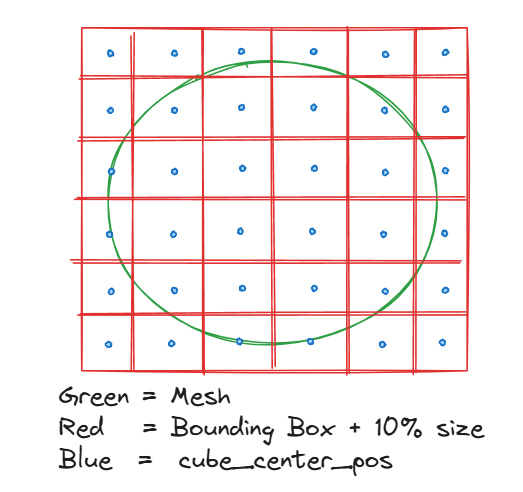 The compute shader will run for every blue point (cube_center_pos).
The compute shader will run for every blue point (cube_center_pos).1 2 3 4 5 6 7 8 9 10
// We can find the current coord (cube_center_pos) with vec3 texel_coord = gl_GlobalInvocationID.xyz // we can now calculate the boundaries of each cube_center_pos vec3 cube_size = vec3((outer_bb_max.x - outer_bb_min.x) / image_size.x, (outer_bb_max.y - outer_bb_min.y) / image_size.y, (outer_bb_max.z - outer_bb_min.z) / image_size.z); // calculate the world pos for this cube_center_pos vec3 cube_center_pos = (outer_bb_min + cube_size / vec3(2)) + cube_size * vec3(texel_coord);
Now, we will try to find the distance from
cube_center_posto all triangles. There are some other functions called from this code, you can take a look at them on void generate_sdf(…) (note: both glsl and .cpp shared the code for debugging purposes).1 2 3 4 5 6 7 8 9 10 11 12 13 14 15 16 17 18 19 20 21 22 23 24 25 26 27 28 29 30 31 32 33 34 35 36 37 38 39 40 41 42 43 44 45 46 47 48 49 50 51 52
// Shortest distance that we will actually use to check float shortest_check_distance = 1000000.0; // Used to temporarily hold data when we found the shortest distance float shortest_distance = 1000000.0; vec3 shortest_point = vec3(0.0); vec3 shortest_normal = vec3(0.0); // For all triangles in the mesh for (int i = 0; i < indices_size; i += 3) { Vertex a = vertices[indices[i]]; Vertex b = vertices[indices[i + 1]]; Vertex c = vertices[indices[i + 2]]; // Find the distance vec3 closest_point = closest_point_on_triangle( cube_center_pos, vec3(a.position), vec3(b.position), vec3(c.position)); // Calculate triangle normal vec3 ab = vec3(b.position) - vec3(a.position); vec3 ac = vec3(c.position) - vec3(a.position); vec3 normal = normalize(cross(ab, ac)); // normal * vec(0.0001) is used to prevent an edge case from happening // however explaining this will be quite long, perhaps on another guide. // in short it has something to do with 1 face consisting 2 triangles sharing the same vertices! float check_dist = distance(closest_point + normal * vec3(0.0001), cube_center_pos); if (check_dist < shortest_check_distance) { // Update shortest distance. shortest_check_distance = check_dist; // Save information. shortest_distance = distance(closest_point, cube_center_pos); shortest_point = closest_point; shortest_normal = normal; } } // To determine sign, we will use dot product method here. // Basically: if direction of (closest_point->cube_center_pos) is the same as triangle normal direction // then INSIDE else OUTSIDE. // NOTE: // There are other methods, but I will fully explain it in another article. // for example, unreal checks whether 50% of hit faces is backface/not to determine it // or another way we can trace from point on X or Y or Z axis and count odd/even intersection. float t = dot(shortest_normal, normalize(cube_center_pos - shortest_point)); if (t < 0) { shortest_distance = -abs(shortest_distance); } // Store distance to 3D texture (MDF). imageStore(imgOutput, texel_coord, vec4(shortest_distance, 0.0, 0.0, 0.0));
The MDF will be generated and saved to the 3D texture we created earlier.
Our 3D texture now contains the distance (+ or -) the closest triangle closest to each blue point (cube_center_pos). For example:
- print(image[0][0][0]); -> 6.14 (outside)
- print(image[0][3][3]); -> -7.12 (inside)
Some visualization (red = inside, outside cubes are not shown):
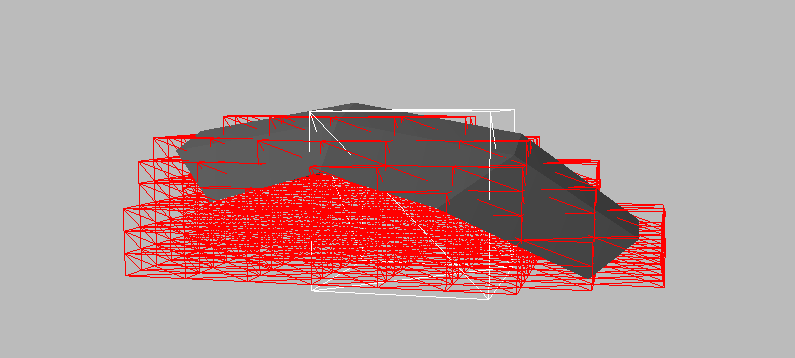 Open Mesh
Open Mesh
2. Raster the 3D scene as normal.
In this step, you basically just render the scene as normal.
Load the
render_shaderThe render_shader is just a normal blinn-phong shader, we will modify it with raymarching on the next step.
1 2 3 4
auto render_shader = Shader( (std::string(ALE_ROOT_PATH) + "/src/shaders/mdf/scene_renderer.vs").c_str(), (std::string(ALE_ROOT_PATH) + "/src/shaders/mdf/scene_renderer.fs").c_str() );
Then render the scene
1 2 3 4 5 6 7 8 9 10 11 12 13 14 15 16 17 18 19 20 21 22 23 24
void render_scene(unsigned int mdf, Transform &monkey_transform, Shader &render_shader, Mesh &monkey_mesh, Mesh &floor_mesh, Camera &camera) { render_shader.use(); // common information render_shader.setVec4("diffuseColor", vec4(1.0, 1.0, 1.0, 0.0)); render_shader.setMat4("view", camera.GetViewMatrix()); render_shader.setMat4("projection", camera.GetProjectionMatrix()); render_shader.setVec3("viewPos", camera.Position); // pass the mdf information here later... // we will insert 3.1 snippet here. // render monkey render_shader.setMat4("model", monkey_transform.get_model_matrix()); monkey_mesh.Draw(render_shader); // render floor, move it down a little bit + scale it to be a bit larger. auto floor_transform = Transform{.translation = vec3(0.0f, -5.0f, 0.0f), .scale = vec3(2.0f, 1.0f, 2.0f)}; render_shader.setMat4("model", floor_transform.get_model_matrix()); floor_mesh.Draw(render_shader); }
3. During raster, do occlusion check from fragment to light.
Pass the MDF information to the
render_shader1 2 3 4 5 6 7 8 9 10 11 12 13 14 15 16
// pass the mdf information auto inner_bb = monkey_mesh.boundingBox; auto outer_bb = monkey_mesh.boundingBox.apply_scale(Transform{ .scale = vec3(1.1, 1.1, 1.1), }); render_shader.setMat4("mdf.modelMat", monkey_transform.get_model_matrix()); render_shader.setMat4("mdf.invModelMat", inverse(monkey_transform.get_model_matrix())); render_shader.setVec3("mdf.innerBBMin", inner_bb.min); render_shader.setVec3("mdf.innerBBMax", inner_bb.max); render_shader.setVec3("mdf.outerBBMin", outer_bb.min); render_shader.setVec3("mdf.outerBBMax", outer_bb.max); render_shader.setVec3("mdf.resolution", vec3(64)); glActiveTexture(GL_TEXTURE0); glBindTexture(GL_TEXTURE_3D, mdf);
Afterwards, let’s modify the
render_shaderto include the raymarching code.1 2 3 4 5 6 7 8 9 10 11
// on the scene_renderer.fs void main(){ ... // calculate shadow float shadow = ShadowCalculation(fs_in.FragPos, lightPos, normal); lighting += (ambient + (1.0 - shadow) * (diffuse + specular)) * color; lighting *= color; ... FragColor = vec4(lighting, 1.0); }
The
ShadowCalculationfunction triggers the raymarch.1 2 3 4 5 6 7 8 9 10 11 12 13 14 15
float ShadowCalculation(vec3 fragPos, vec3 lightPos, vec3 normalDir) { vec3 lightDir = normalize(lightPos - fs_in.FragPos); vec3 isectPos = vec3(0.0); vec3 boxCenter = vec3(0.0); // + (normalDir * 0.05) -> prevents self intersect but cannot ignore self intersection fully because of possible self shadow // + (lightDir * 0.05) -> prevents bleeding by escaping the really close to boundaries sdfs bool occluded = raymarch(fragPos + (normalDir * 0.05) + (lightDir * 0.05), lightDir, distance(lightPos, fragPos), isectPos, boxCenter); if (occluded) { return 1.0; } return 0.0; }
The raymarching code, we basically tries to step 100 times and terminates if
- We marched past the distance(rayStart, light), which means no MDF intersection = not occluded
- 100 steps has occurred and no MDF intersection has been found = not occluded
- The next march distance is smaller than MINIMUM_HIT_DISTANCE = MDF intersection found = occluded
1 2 3 4 5 6 7 8 9 10 11 12 13 14 15 16 17 18 19 20 21 22 23 24 25 26 27 28 29 30 31 32
bool raymarch(vec3 rayWo, vec3 rayWd, float maxTraceDist, out vec3 isectPos, out vec3 objectCenter) { const int NUMBER_OF_STEPS = 100; const float MINIMUM_HIT_DISTANCE = 0.01; const float MAXIMUM_TRACE_DISTANCE = maxTraceDist; const vec3 NO_HIT_COLOR = vec3(0.52, 0.8, 0.92); const vec3 SDF_COLOR = vec3(0.89, 0.89, 0.56); const vec3 oriRayWo = rayWo; for (int i = 0; i < NUMBER_OF_STEPS; ++i) { vec3 rayLo = vec3(mdf.invModelMat * vec4(rayWo, 1.0)); vec3 rayLd = vec3(normalize(mdf.invModelMat * vec4(rayWd, 0.0))); float dist = distance_from_box_minmax(rayLo, mdf.innerBBMin, mdf.innerBBMax); float outerDist = distance_from_box_minmax(rayLo, mdf.outerBBMin, mdf.outerBBMax); if(outerDist < 0.0) { dist = distance_from_texture3D(rayLo, mdf.outerBBMin, mdf.outerBBMax); } rayWo = vec3(mdf.modelMat * vec4(rayLo+rayLd*dist, 1.0)); if(distance(rayWo, oriRayWo) > MAXIMUM_TRACE_DISTANCE) { return false; } if(dist < MINIMUM_HIT_DISTANCE) { isectPos = rayWo; objectCenter = (vec3(mdf.innerBBMin) + vec3(mdf.innerBBMax))/2.0; return true; } } return false; }
An illustration for the result of the raymarch against the MDF (64x64x64):
We can get some sweet shadows! 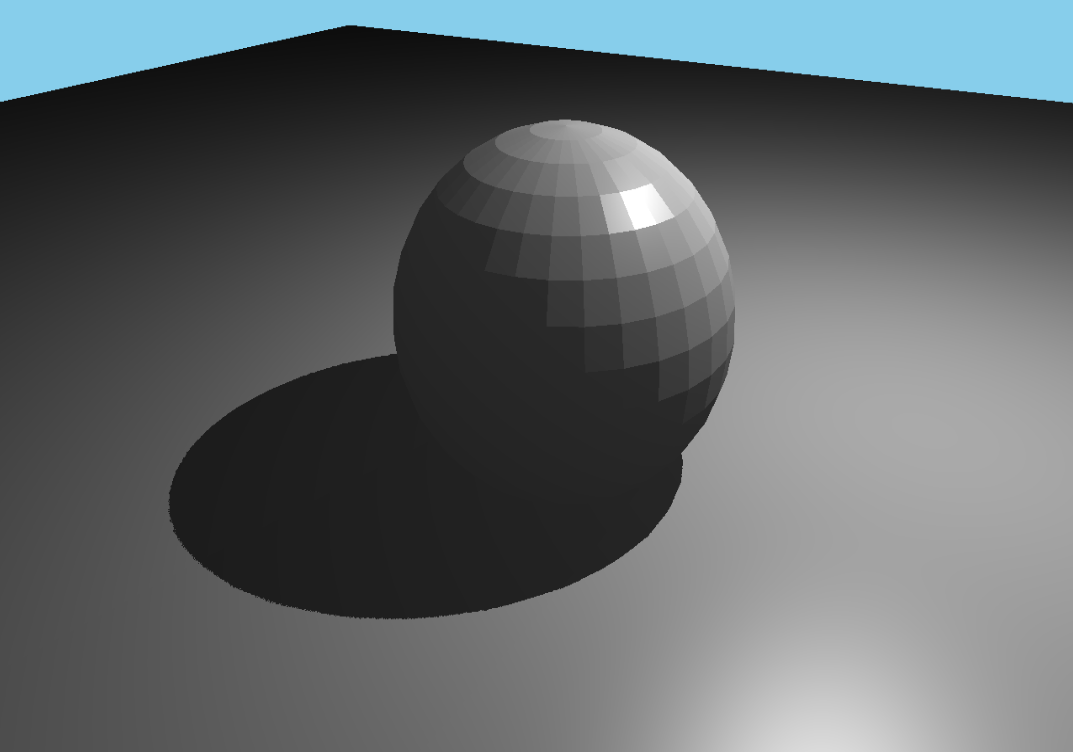
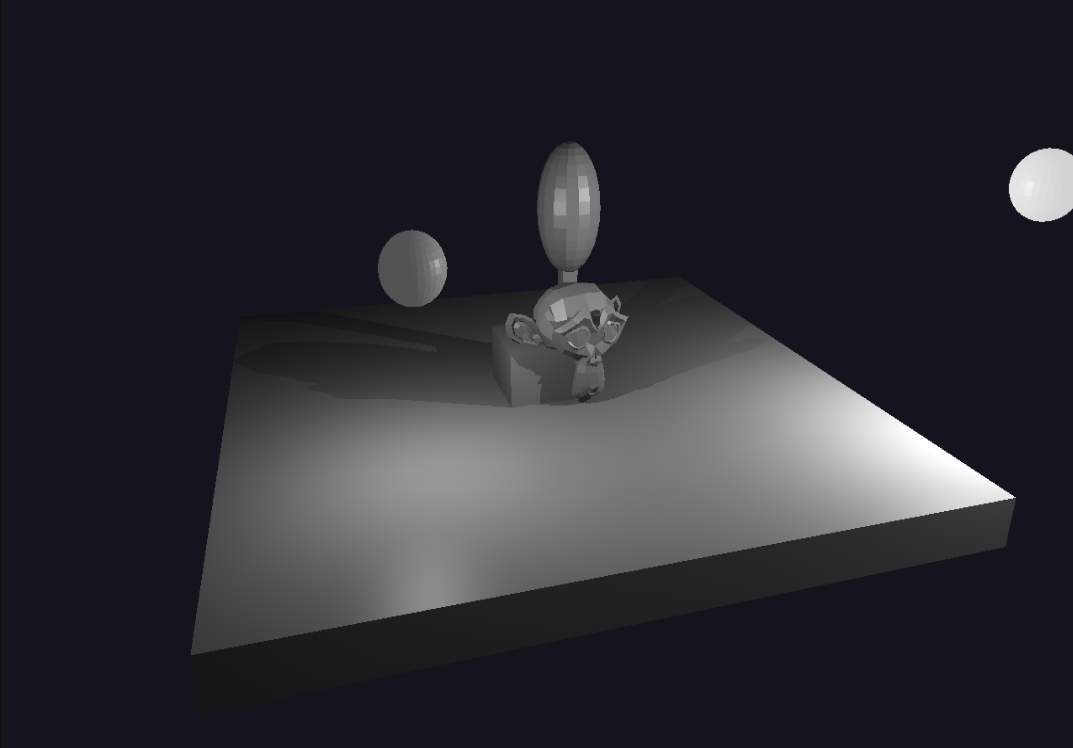
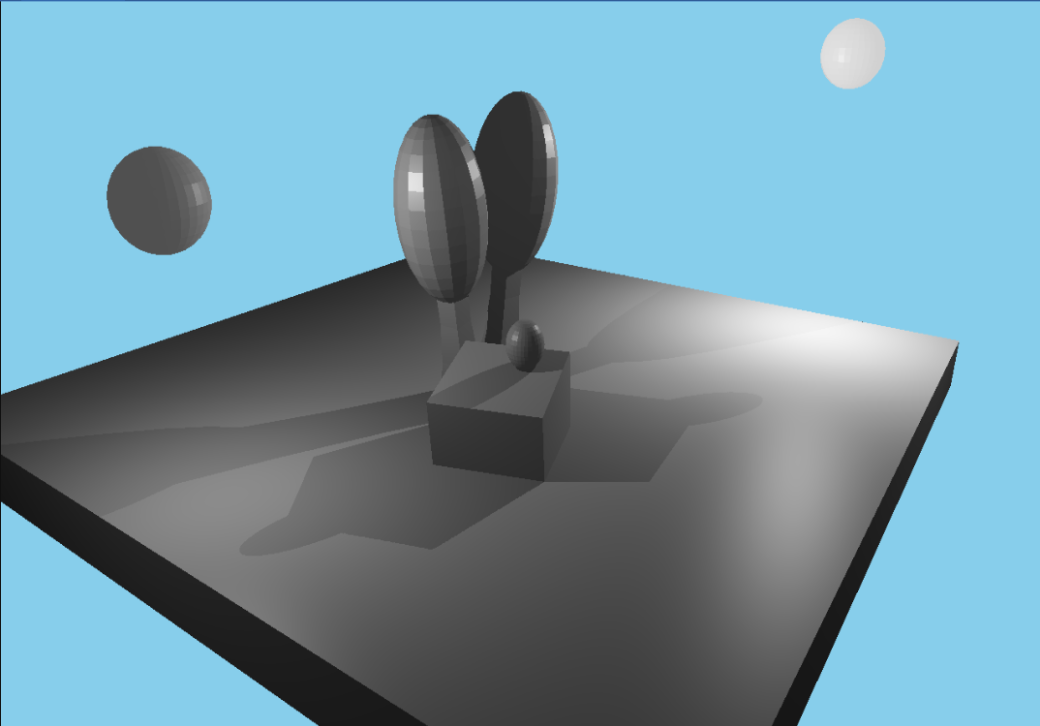
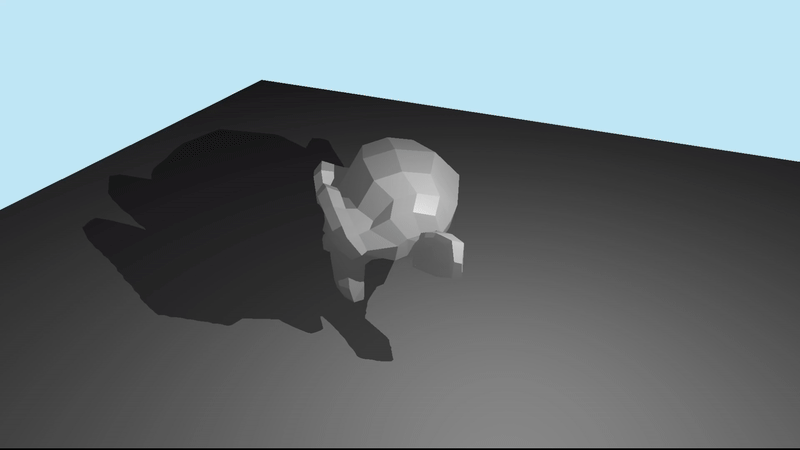
Onwards…
My actual implementation is a bit trickier since I decide to repack the 3D texture to a 2D texture (flattening the Z to the X axis). This removes the texture sampler interpolation on the z axis, but makes it easier to pass multiple objects to the shader.
Some possible points of improvements:
- Soft shadows should be possible but I’m still cooking:
- The traditional way is to sample an area light multiple times and take the average, but this will be expensive.
- It should be possible to just hack the soft shadow based on distance, but I need to cook it a bit more.
- Raymarch on a separate pass, not on the fragment shader since it’s wastes performance.
- The NxNxN resolution feels rigid, an idea is to have higher resolution on more dense area of the mesh rather than just uniformly spacing the distance field.
- Try to get foliage (with transparency) implementation down.
- Pass texture to the models so we can create a simple beautiful low poly scene just for fun!
Resources used
- https://dev.epicgames.com/documentation/en-us/unreal-engine/mesh-distance-fields-in-unreal-engine
- https://kosmonautblog.wordpress.com/2017/05/01/signed-distance-field-rendering-journey-pt-1/
- https://kosmonautblog.wordpress.com/2017/05/09/signed-distance-field-rendering-journey-pt-2/